
PyTorch Lightning is a popular open-source framework that provides a high-level interface for writing PyTorch code. It is designed to make the process of building, training, and deploying deep learning models faster, easier, and more scalable. It provides lightweight abstractions that allow you to focus on building complex models without having to worry about the boilerplate code.
It is essentially a PyTorch wrapper that provides a standardized training loop, automatic batching, and easy distribution of work across multiple GPUs or nodes. It is designed to make PyTorch code more modular and easier to maintain by separating concerns such as data loading, model training, and validation. It also simplifies the process of training deep learning models on GPUs and multiple nodes.
PyTorch Lightning vs. Native PyTorch
Some advantages of using PyTorch Lightning over native PyTorch include standardization, simplification, reproducibility, and flexibility. Lightning provides a standardized interface for defining models, loading data, and training routines. This standardization makes it easier to collaborate with other researchers and reproduce experiments. It simplifies the process of training and testing models, automating common tasks such as data loading and checkpointing. This simplification makes it easier to focus on the core of the research, rather than the mechanics of the training process. PyTorch Lightning provides built-in support for reproducibility, including deterministic training, automatic checkpointing, and early stopping. This makes it easier to ensure that experiments can be reproduced and validated. Lightning is designed to be flexible, making it easy to experiment with different model architectures and data formats.
In addition to these advantages, PyTorch Lightning also allows you to train your model on CPUs, GPUs, Multiple GPUs, or TPUs without changing a single line of your PyTorch code. This makes it easier to scale up your experiments and take advantage of more powerful hardware.
MNIST Demo
Now, let’s demonstrate how to train a computer vision model using PyTorch Lightning.
Step 1: Install PyTorch Lightning
To use PyTorch Lightning, you first need to install it. You can install it using pip:
pip install pytorch-lightningStep 2: Import PyTorch Lightning and other dependencies
Once PyTorch Lightning is installed, you can import it along with other dependencies:
import torch
from torch import nn
from torch.nn import functional as F
from torch.utils.data import DataLoader, random_split
from torchvision.datasets import MNIST
from torchvision import transforms
from pytorch_lightning import LightningModule
from pytorch_lightning import TrainerStep 3: Define the Model
Next, we need to define our model. In this example, I will use a simple convolutional neural network (CNN) that consists of two convolutional layers and two fully connected layers:
class LitModel(LightningModule):
def __init__(self):
super().__init__()
self.conv1 = nn.Conv2d(1, 32, 3, 1)
self.conv2 = nn.Conv2d(32, 64, 3, 1)
self.fc1 = nn.Linear(64 * 5 * 5, 128)
self.fc2 = nn.Linear(128, 10)
def forward(self, x):
x = F.relu(self.conv1(x))
x = F.max_pool2d(x, 2, 2)
x = F.relu(self.conv2(x))
x = F.max_pool2d(x, 2, 2)
x = torch.flatten(x, 1)
x = F.relu(self.fc1(x))
x = self.fc2(x)
return xHere, I define a convolutional neural network with two convolutional layers followed by two fully connected layers. The first convolutional layer has 1 input channel, 32 output channels, and a kernel size of 3x3. The second convolutional layer has 32 input channels, 64 output channels, and a kernel size of 3x3. I then flatten the output and pass it through two fully connected layers. The final output has 10 classes (0-9).
Step 4: Define the Training and Validation Datasets
Next, we need to define the training and validation datasets. I will use the MNIST dataset and split it into 50,000 training samples and 10,000 validation samples:
# define dataset transform
transform = transforms.Compose([
transforms.ToTensor(),
transforms.Normalize((0.1307,), (0.3081,))
])
# prepare data
dataset = MNIST(root='data/', train=True, download=True, transform=transform)
train_set, val_set = random_split(dataset, [50000, 10000])Here, I define a transform to normalize the dataset and apply it to the MNIST dataset. I then split the dataset into training and validation sets using the random_split method.
Step 5: Define the Data Loaders
Once we have defined the training and validation datasets, we need to define the data loaders to load batches of data during training:
# prepare data loaders
train_loader = DataLoader(train_set, batch_size=64)
val_loader = DataLoader(val_set, batch_size=64)Here, I define two data loaders for the training and validation datasets with a batch size of 64.
Step 6: Define the Training Loop
Next, we need to define the training loop using PyTorch Lightning:
class LitModel(LightningModule):
...
def training_step(self, batch, batch_idx):
x, y = batch
y_hat = self(x)
loss = F.cross_entropy(y_hat, y)
self.log('train_loss', loss)
return loss
def configure_optimizers(self):
return torch.optim.Adam(self.parameters(), lr=1e-3)Here, I define the training_step method that takes a batch of data and calculates the loss. I use the F.cross_entropy method to calculate the loss and the self.log method to log the loss during training. I also define the configure_optimizers method that returns an Adam optimizer with a learning rate of 1e-3.
Step 7: Define the Validation Loop
We also need to define the validation loop:
class LitModel(LightningModule):
...
def validation_step(self, batch, batch_idx):
x, y = batch
y_hat = self(x)
loss = F.cross_entropy(y_hat, y)
self.log('val_loss', loss)
return lossHere, I define the validation_step method that takes a batch of data and calculates the validation loss. I use the self.log method to log the loss during validation.
Step 8: Train the Model using PyTorch Lightning
Finally, we can train the model using PyTorch Lightning:
# initialize model
model = LitModel()
# initialize trainer
trainer = Trainer(max_epochs=10)
# train the model
trainer.fit(model, train_loader, val_loader)Here, I first initialize the model and then initialize the trainer with a maximum of 10 epochs. I then train the model using the fit method with the training and validation data loaders.
The output of the training process is shown below:
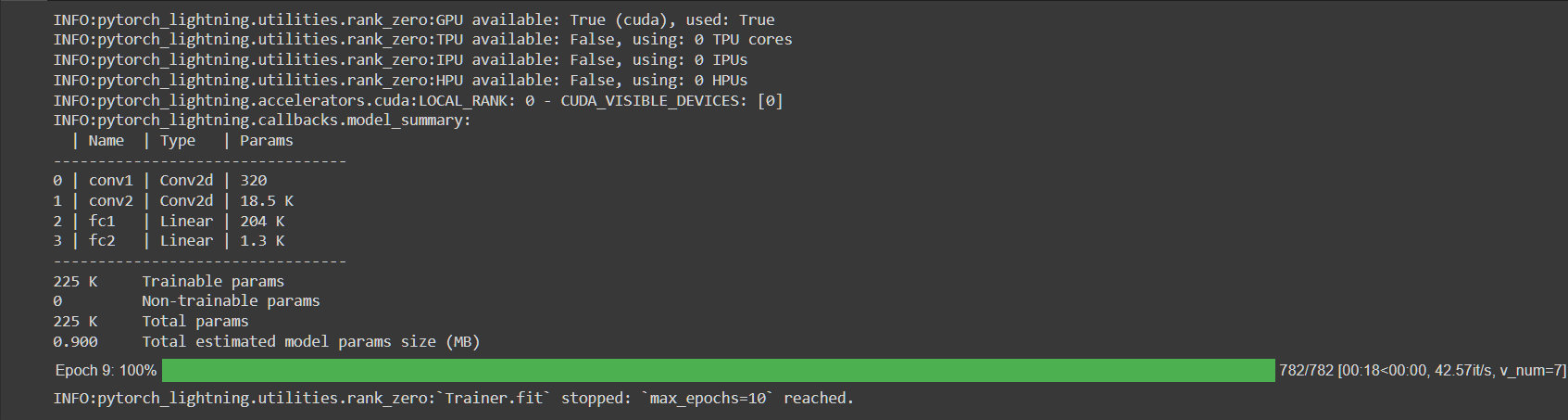 |
|---|
| Figure A.1 |
Step 9: Evaluate the Model
After training the model, I can evaluate its performance on the validation set:
# Evaluate on the validation set
trainer.validate(model, val_loader)The output of the validation process is shown below:
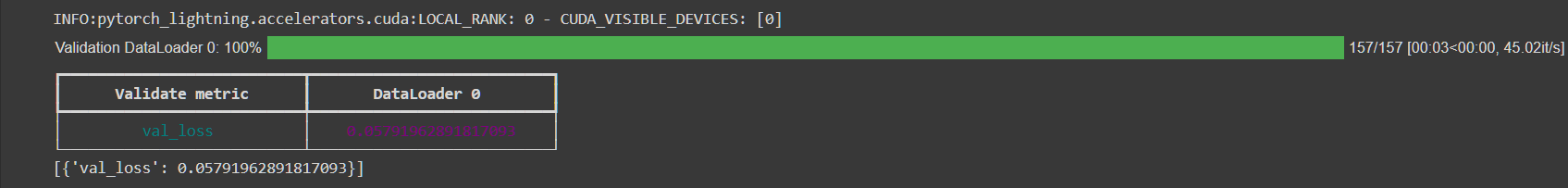 |
|---|
| Figure A.2 |
Conclusion
In this blog post, I have demonstrated how to train a computer vision model using PyTorch Lightning. PyTorch Lightning is a powerful tool that simplifies the process of training deep learning models by abstracting away many of the low-level details. By using PyTorch Lightning, we can focus on the high-level aspects of model development and let the framework take care of the rest.